Bis heute morgen war ich der Ansicht, es sei das beste für den iPhone-Akku meine Apps in kurzen, regelmässigen Abständen zu schliessen. Ich habe immer gedacht, dass Multitasking, sprich die im Hintergrund geöffneten Apps, die Akkulaufzeit negativ beeinflussen. Nun habe ich heute Morgen aber einen sehr interessanten Artikel auf lifehacker.com gelesen. Der ehemalige Apple Genius Bar Techniker Scotty Loveless erklärt in seinem Blog einleuchtend, war es besser ist Apps nicht aus der Multitasking-Leiste zu entfernen:
Yes, it does shut down the app, but what you don’t know is that you are actually making your battery life worse if you do this on a regular basis. Let me tell you why.
By closing the app, you take the app out of the phone’s RAM . While you think this may be what you want to do, it’s not. When you open that same app again the next time you need it, your device has to load it back into memory all over again. All of that loading and unloading puts more stress on your device than just leaving it alone. Plus, iOS closes apps automatically as it needs more memory, so you’re doing something your device is already doing for you. You are meant to be the user of your device, not the janitor.
The truth is, those apps in your multitasking menu are not running in the background at all: iOS freezes them where you last left the app so that it’s ready to go if you go back. Unless you have enabled Background App Refresh, your apps are not allowed to run in the background unless they are playing music, using location services, recording audio, or the sneakiest of them all: checking for incoming VOIP calls , like Skype. All of these exceptions, besides the latter, will put an icon next to your battery icon to alert you it is running in the background.
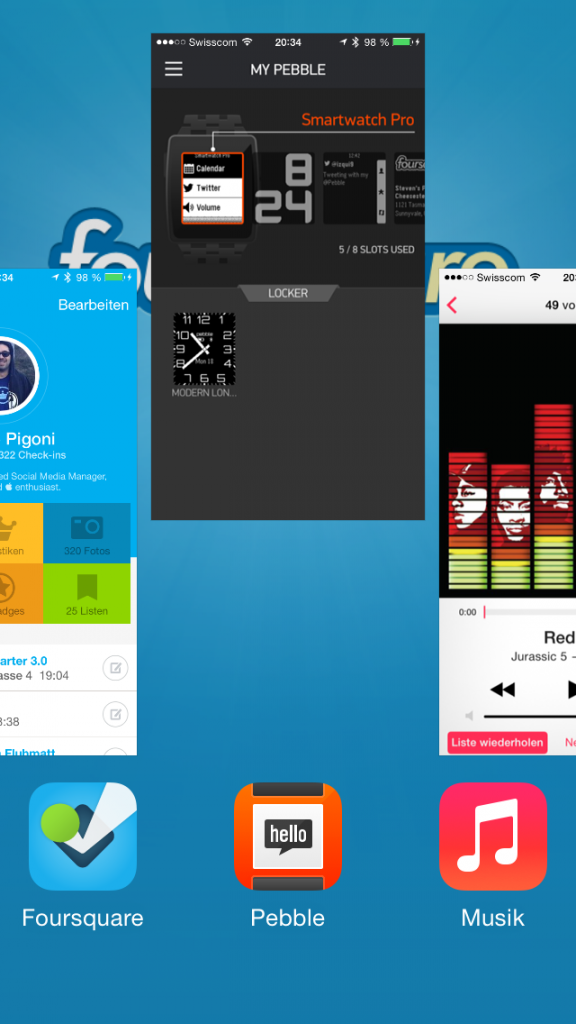
In kompletten Beitrag «The Ultimate Guide to Solving iOS Battery Drain» finden sich noch diverse weitere gute Tipps wie ihr die Batterielaufzeit eures iOS Devices verlängern könnt. Natürlich dürfen unter den Tipps Klassiker wie «Schalte die Ortungsdienste und Hintergrundaktualisierung aus» und «Deaktiviere Push-Nachrichten» nicht fehlen. Einen anderen etwas unorthodoxen Tipp habe ich aber hier zum ersten Mal gelesen: «Schalte die Batterie-Anzeige in Prozent ab» Aus seiner Erfahrung als Apple Genius weiss Loveless, dass Leute die Batterieanzeige auf Prozent eingestellt haben, ihr iPhone öfter anschalten um nachzuschauen wie viel Akku noch übrig ist und wie viel in den letzten XY Minuten verbraucht wurde. Dies führt dann natürlich dazu, dass mehr Akku verbraucht wird als wenn man auf die Prozent-Anzeige verzichtet.
Ich nehme mir den Tipp mit der Prozent-Anzeige (und natürlich auch die anderen) nun mal zu Herzen und teste wie viel ich noch rausholen kann aus meinem iPhone Akku.